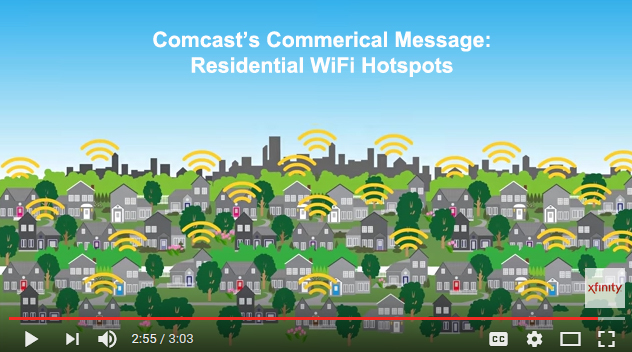Disable WiFi Internet
Why disable WiFi Internet? WiFi produces the single most highest levels of EMF exposure not just at your computer, but everywhere there is a WiFi Hotspot. There are many ways you can reduce the EMF exposure that you receive from your computer, and disabling the WiFi default in your computer and returning to wired internet is the very best place to begin.
With pressure from new technologies forcing wireless on us for their own ulterior motives (higher performance and greater consumer satisfaction are not motives), it is getting trickier to find the default settings deeply buried in our computers, laptops, and other devices like Xbox settings, to disable WiFi Internet but disabling at the source is one of the best defenses for protecting ourselves from electrosmog we ourselves are generating in our own environment.

FREE 3-PAGE STEP BY STEP GUIDE (INSTANT DOWNLOAD):
HOW TO REDUCE WIRELESS POLLUTION FROM YOUR COMPUTERNOTE: (Please consider this as a guideline only, since technology changes constantly. A search on "instructions for disabling wireless" on your computer (model), and its operating system, will provide the most up to date help. Alternatively, a quick home visit by the Geek Squad (or any in-home computer service) is also a good option.
Comcast's New Xfinity WiFi Wireless Smog Alert
Internet service providers, such as Comcast, and others, are not forthcoming in letting us know that the option of a wired internet modem (or hub or router) is in fact available to us if we simply request it. Internet providers are instead zealous to push consumers towards wireless internet service, in hopes of using their wireless modems to gain access (or control?) of our "smart homes". They are downplaying the poorer performance of wireless connectivity compared to wired, as well as the increased privacy and security risks. When it comes the health risks from the growing levels of wireless smog in our homes, and the growing electrosensitivity of consumers, they completely disregard the issues entirely.
This commercial message video (3 min) extols the benefits of residential Wifi Hotspots and (among other glowing statements), how more connectivity will improve the neighborhood the way flowers and trees do.
(Update: Comcast no longer makes this video available). However you can view their Xfinity WiFi promotional info page with Interactive map (you can see the WiFi HotSpots that have been created by neighbors near you), and you can view the Xfinity Hotspot App Video here.
There are several issues that Comcast is currently being sued for in regards to its new Xfinity WiFi Hotspots, however issues such health effects are not among them, despite the fact that Xfinity is clearly aggravating electrosensitiy in a rapidly rising percentage of people.
Here is CBS newscast outlining the legal and privacy issues (in 2015), and although it is clear that Comcast's purpose is to spread their WiFi services as quickly as possible, no mention of the risks of increasing WiFi exposure are stated.
Issues that are part of the lawsuit are such things as "quietly making our homes part of the internet sharing economy" without getting express written consent or fully disclosing that fact. However, because of the way the antiquated EMF safety standards are written the main issue the lawsuit must legally focus on is that the new high powered Xfinity is interfering, not with people's health, but with other devices.
Unlike previous generations of WiFi routers, there are now at least two (possibly four) antennas within the new Xfinity routers. One antenna is at the typical WiFi frequency of 2.4 GHz and now a second antenna emits microwave radiation at 5.0 GHz. There are also two channels within in each antenna – a private channel for your home and a public channel for any Comcast customer who is visiting or walking by. Simply put: more antennas and channels mean more microwave radiation exposure for people in the vicinity of the router.
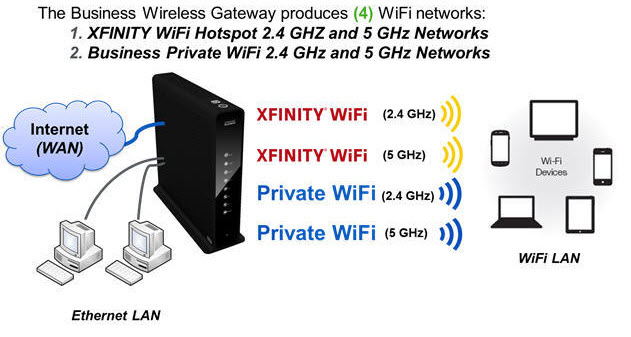
Additionally, by our measurements it seems that Comcast has increased the power of the antennas in order to obtain the highest coverage area possible. This may be the only way their business plan of “ubiquitous WiFi” can work by providing public access through your personal router
It is also
possible that they have increased the power to the 5.0 GHz antenna
because this frequency is more easily blocked by walls (and absorbed by humans).
Perhaps Comcast thinks they can fix the range issue simply by beefing up
the power of this second antenna.
How to Disable WiFi Internet
with Comcast Xfinity Routers
if Comcast is your only choice for internet service, you should be able to program your Xfinity router so that the WiFi component is off. Here are the basic directions that EMF consultant, Oram Miller, was able to obtain directly from Comcast (this may or may not be correct for your specific device). These instructions apply to the settings in the router accessed from a connected computer using a web browser and the web address of the router. You want to disable the NAT and set it to Bridge Mode by doing the following:
- Go to LAN settings — NAT
- Select Bridge, not “Router with NAT”
- This disables all WiFi.
- The router will then only recognize a hardwired LAN.
- To only disable the public “hot spot” option, here are
Comcast’s Disable Hotspot instructions. (Note even this Disable WiFi Internet instruction page implores you to leave your Wifi on for the sake of others who can enjoy your hotspot 'without you having to share your password")
However,
please remember when Comcast does a system wide
reset (approximately once per month), the WiFi component can be turned back
on for all Xfinity routers. It would be smart to own a basic RF meter in self defense, in order to check this yourself every month or so. Yes, you will have to go through this process each time, so we have made a step by step guide to include all the ways you may have to disable WiFi Internet.

"Awesome certification training! I hit the ground running (with confidence) the day I finished the course, and my business has been built from the ground up based on the tried and true methods of a true EMF Professional that would have been far beyond me without this training."
Ross Chambers, Toronto, Canada
"Electrosmog can be more dangerous to you than you think. I was electronically stalked by a cellphone hacker, Chris returned my SOS message within the hour and walked me step by step through how to protect myself right away. I went on to take his excellent training to learn how to protect myself from the many other risks of electronic pollution - I never realized how insidious EMF is!"
Theresa, San Diego, CA
The Bedroom Sanctuary ebook guided me through everything I needed to know to finally eliminate and block the various sources of EMF in my bedroom causing my sleep disorders. Ah, to sleep perchance to dream - blissfully at last."
Chas Chavez, Texas
"This Certification Training is simply the best there is. I thought I would learn how to wave an EMF meter around and that training would be very American based, and instead I learned more professionally valuable, global-in-scope, and life-saving info than I ever imagined. I say 'life saving' because my wife, who took the training with me, is convinced this training saved her life. Three words of advice: Take this training!"
Omar Orillia, Australia
More Personal Stories and Testimonials ...

"EMF Expert Certified Consultants are easy to locate in the Directory, and to me a well trained consultant who's advice you can trust is vital in an area where so much contradictory information and outright misinformation abounds on the internet".
Ronald Sands, UK
"What would I do without my Certified EMF Consultant? She helped me locate my new home, and now I don't buy any new technology without at least a phone consultation with her first."
Liann, Asian Rim,